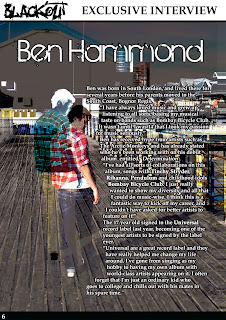Below is the weekly diary of the processes I went through to create my DVD menu. It includes some problems I encountered and also my personal opinion on how I was feeling about the project.
Week 1
This week we were given the assignment brief which included what we had to create. Looked at existing DVDs: Stranger than Fiction, The Wrestler, The Plank and Michael Moore ‘The Big One’. We noted codes and conventions and gained an idea of what I needed to include. We were told that I had to choose between Independent Horror, Independent Sci-Fi, Independent Drama/Thriller or Children’s Animation. It was not until Friday that I decided to take idea of Children’s Animation further. I produced a moodboard on it and scanned it onto Photoshop and edited it with colour. I created a contingency plan explaining problems that may arise and also resolutions to these problems – this would save me time if I have a problem and also could stop me using up valuable time.
Week 2
This week we had a recap of Photoshop as a class. We were told to find an image on the internet with a neutral background (white) and then we edited it to find techniques we could use in our work. I found a pictures of some banana’s and decided to blur some of the image while overlapping in other parts. I could use this in my DVD menu to create a motion effect or dramatic effect. We were also told about codecs, what they were and how we use them in Encore. This is to help us because next week we’re going to produce a DVD menu! I’m looking forward to it, as this will be the first time I’ve ever used Encore.
Week 3
This week we created a DVD menu with links. We were given a booklet to look through that Simon had created, and were told to go through each step and the outcome would be a DVD menu. The booklet instructed us to use pictures and video-clips already on the hard drive at college. I struggled at first because there was a lot of buttons on Encore that I had never used in other Adobe products and software. We created a DVD with working Menu, Scene Selections etc. all on Encore. Along side this, we researched graphics such as Raster graphics and Vector graphics with Andy, so we had a theory side as well as a practical side. I thought of initial ideas for Children’s Animation: Toys, Animals and People, mainly because I could find existing children’s animation films with these in and therefore I could use ideas from them and this could be used as looking at existing DVDs as well! I sketched up about 4 different vague designs of how I wanted the home page to look.
Week 4
I researched into the final product looking at 6 main areas:
- Client and audience needs
- Target audience
- Resources and Budget
- Techniques
- Similar/Existing products
- Legal and ethical considerations
This information would be used for my pitch I am going to create next week. I managed to find all information but came across a problem with the Budget as it was the most difficult to find on the internet. I need to look at this over the weekend so that I don’t leave it out of my pitch.
Week 5
This week I pitched my idea of my DVD menu to the class and to the camera. It went well but stumbled in some places – it gave me more confidence in class and also helped me think how the media industry works. I thought I could of included more content but I did not have enough time because I was working all weekend. I managed to find budget for a graphic designer off the internet and I put this information in the pitch. I created the presentation on Prezi (www.prezi.com) which was different to other people who just used Microsoft Powerpoint because it used animation and was a more interactive presentation which I hope captured their attention a lot more than pages of information and boring transitions. I looked at all what my DVD menu would include but forgot to include how it would look (visually). The lecturers said that we will be given feedback in a few weeks.
Week 6
This week I sketched ideas of my story-boards (process of the transitions of the DVD pages) and created brief sketches of characters. The characters are very basic but I am more confident with the ideas of the menu now. The film is going to be called ‘SAM’ after the main character (teddy bear) and also chose names for the main boy character (Alfie). Most of the menu now is still just ideas and I need to develop them next week and gain more finalised ideas.
Week 7
This week, I finalised the pictures of my characters and other little details which I then sketched, scanned and edited on Photoshop. I also finalised my storyboards and added annotation to them. I generated my backgrounds for my menu on Photoshop and created a new project for my menu on Encore. I used codecs which are things that tell Encore if it’s a button, a picture or a rollover effect. A button would use the code (+) and would be a group format on Photoshop; a rollover effect would use the code (=1) and would be under a group in Photoshop; and a picture without animation would have no code on Photoshop.
Week 8
This week I began to finalise backgrounds of my menu on Photoshop and started to link the DVD menu pages together on Encore. We were given feedback from the pitch and I did rather well but could of improved in places such as more visual content but was told I was confident at the way I presented it – which I’m happy about! I need to stick to more deadlines though as the work is due-in in 2 weeks!
Week 9
This week was rather dull, the snow restricted me from going into college and using the Encore software at home so therefore I just got on with my paperwork. We’re already 2 weeks behind schedule and now we’re going to be 3 weeks behind so I have to really crack on with Encore next week!
Week 10
I carried on with linking the pages using the pick-whip tool and i got ready to burn my DVD.
I came across a few problems. I forgot to bring in a DVD for start, so I had to borrow one of my friend and I also forgot to add music to it, so this will probably bring my mark down. I wrote my evaluation as well, explaining problems and resolutions of my project. Now it’s time to hand in the project!



















 [1]
[1]